As of my last knowledge update in September 2021, there were several free online video editing websites available. However, the availability and features of these websites may change over time. Here are some popular options to consider for free online video editing:
- Clipchamp: Clipchamp is an online video editor that offers a range of editing tools and templates. It's user-friendly and suitable for basic video editing needs.
- Kapwing: Kapwing is a versatile online video editor that allows you to trim, add text, subtitles, and more to your videos. It also provides tools for creating GIFs and collages.
- Online Video Cutter: This is a straightforward tool for cutting and trimming videos. It's handy for simple editing tasks like removing unwanted sections from a video.
- Biteable: Biteable specializes in creating animated videos and video infographics. It offers a variety of templates and allows you to add text and music to your videos.
- WeVideo: WeVideo has both free and paid plans. The free plan includes basic video editing features, cloud storage, and the ability to export videos up to 720p resolution.
- HitFilm Express: While it's not entirely online, HitFilm Express is a powerful free video editing software for both Mac and Windows. It offers advanced features for video editing, compositing, and visual effects.
- FlexClip: FlexClip is an online video editor with a simple interface. It allows you to trim videos, add text, music, and even stock footage to your projects.
- ClipMyVideo: ClipMyVideo offers easy trimming and cutting of videos. It's a quick tool for simple edits.
- Lightworks Free: Lightworks is professional-grade video editing software available for Windows, macOS, and Linux. It has a free version with advanced editing features but may have a learning curve.




.png)


.png)


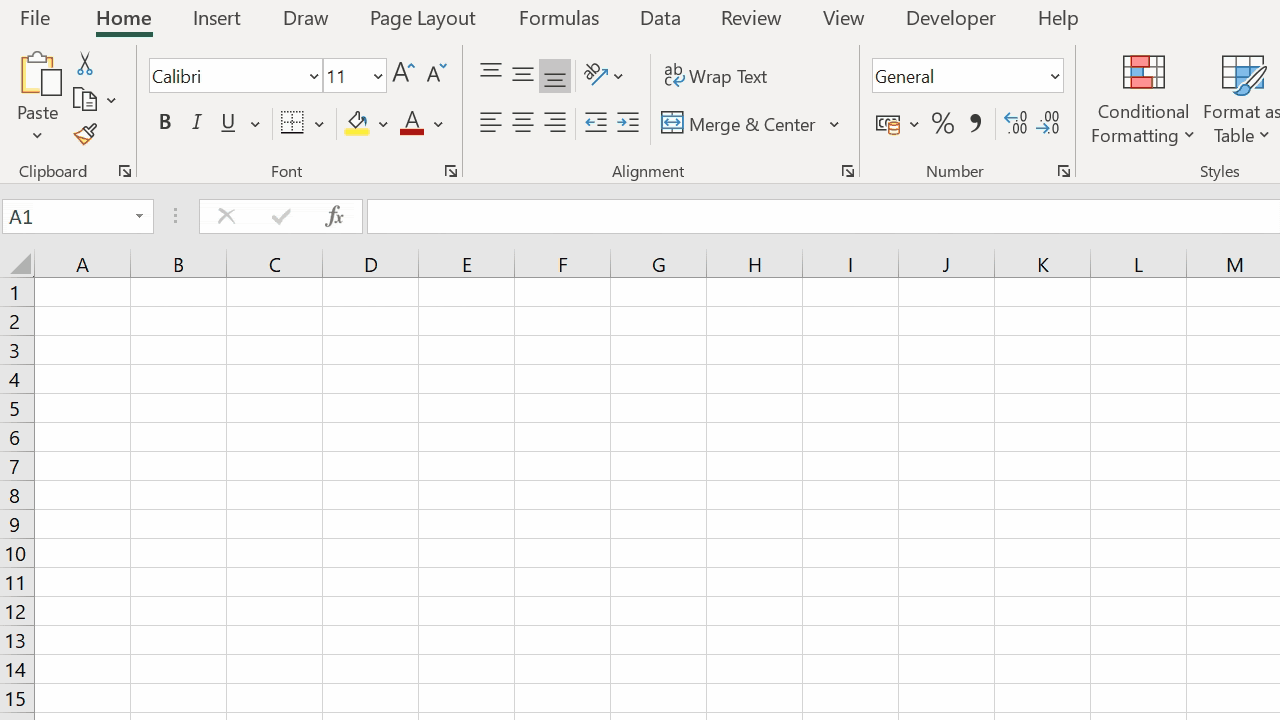
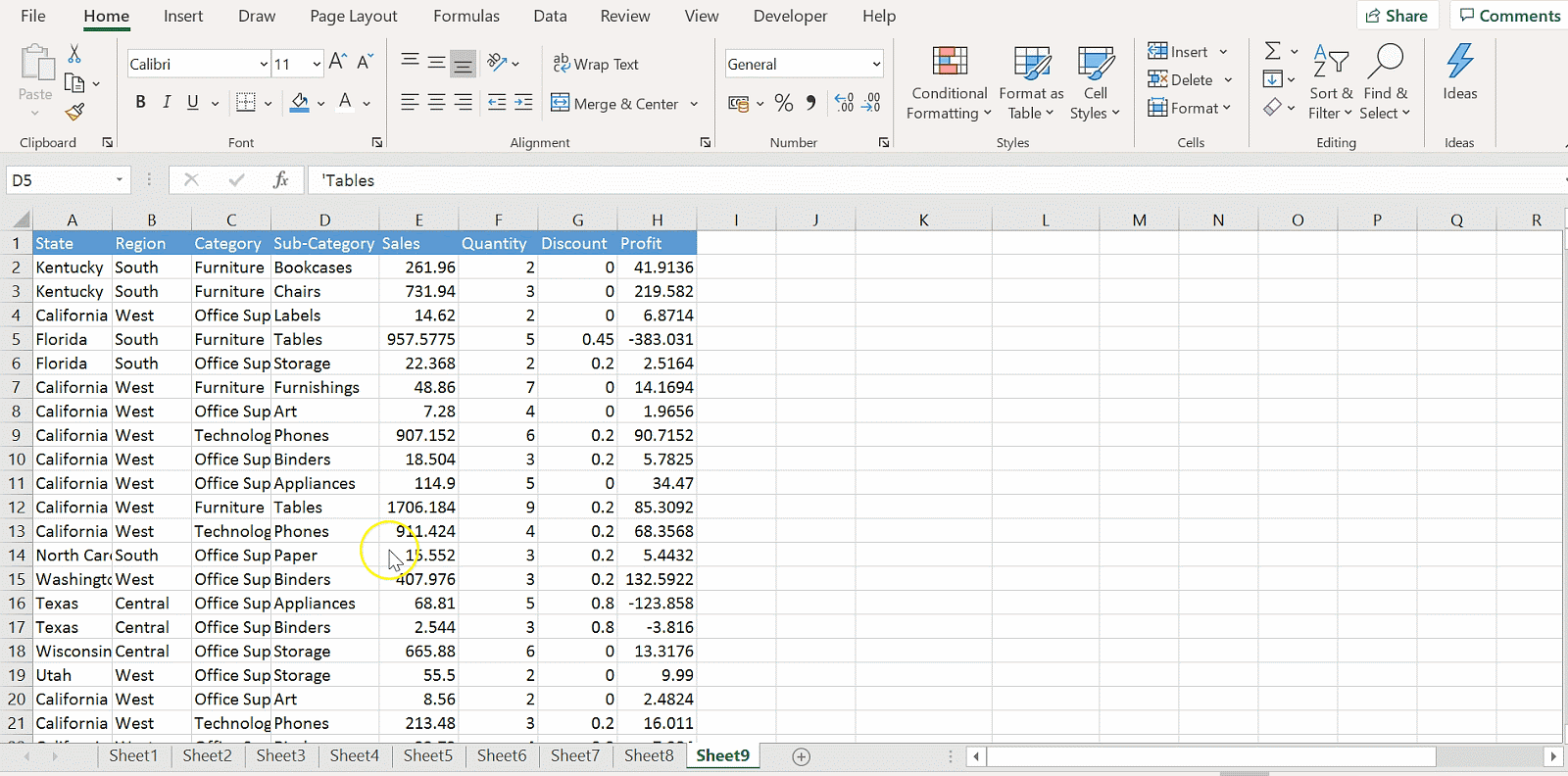


.png)

